Help Center 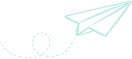
Frequently Asked Questions
Creating a Stash

Multiple Stashes aren’t available just yet, but we're working to bring you this feature. Until then you'll need to register a separate Diaper Stash account (with a different email) to create a new Stash.
You can't combine two Diaper Stash accounts. Please contact us to close one of the accounts.
Diaper Stash is only available to US residents. If you are trying to access Diaper Stash from outside the US, you will see this message. If you feel you are seeing this message in error, please contact us at contact us.
Redeeming Gift Stashes

To see your Gift Stash in your Diaper Stash account, your email address provided by the Gift Stash organizer must match the email you used to create your Diaper Stash account. Please contact the gift organizer to confirm which email they used (they can check this on the Edit Gift Stash page).
If the emails do not match, please update your account email in Account Settings. For more information see the General > Your Account section of the FAQ's.
If the emails do not match, please update your account email in Account Settings. For more information see the General > Your Account section of the FAQ's.
If you do not have your 5-digit PIN, please reach out to the gift organizer. They can find the PIN on the Gift Stash Details page after logging into their own Diaper Stash account.
Yes! If you already have a Diaper Stash account and a Stash, you can either create a new Stash to add the gift to, or add it to an existing Stash.
Managing Your Stashes

After creating your Stash, click on the pencil icon to edit your Stash, and you'll be able to upload a new picture or change an existing picture.
Yes, you can receive a maximum lifetime donation amount of $18,000 in your Diaper Stash account.
Your Stash balance is displayed on your Stash page. Your current balance is also shown at the top of the shopping page when you order Pampers diapers and wipes online.
Visit your Stash page and select the Your Balance tab to view your transactions.
Select "My Orders" from the dropdown menu on the right to view your order history.
Log into your Stash, go to the shopping page by tapping or clicking "I'll shop online with my funds" on your Stash page or select "Use the Funds" from the Menu. Once there, tap "Add to balance" to add funds to your account.
Diaper Stash is intended as a way for friends and family to gift funds to be spent on Pampers diapers and wipes similar to a gift card. Stash accounts can only be closed once they get to a zero balance.
Here are some ideas to use up your Stash funds:
• You may want to purchase some wipes to keep on hand for quick cleanups around the house or in the car.
• You may also want to buy some diapers for baby shower gifts.
• You could also buy some diapers to donate to a diaper bank or local charity.
If you only have a small amount in your fund, you can still apply it to your purchase as you normally would or top off the amount you need to cover the cost of a package.
Here are some ideas to use up your Stash funds:
• You may want to purchase some wipes to keep on hand for quick cleanups around the house or in the car.
• You may also want to buy some diapers for baby shower gifts.
• You could also buy some diapers to donate to a diaper bank or local charity.
If you only have a small amount in your fund, you can still apply it to your purchase as you normally would or top off the amount you need to cover the cost of a package.
Delivery of your funds is determined by several factors, contact us for personalized information. The account closure may take up to 120+ days to finalize and receive funds.
First review your order history to see if any orders are still marked "pending". Estimated tax is set at 11% and any excess taxes will be refunded to your Stash balance once the order is no longer pending. Next, review your transaction history to see if any gifts were returned to the Gifter. (This can happen if the Gifter sent too much, or had a transaction cancelled for any reason.) If you still feel there is a problem, please note down any transactions you feel are incorrect and contact us.
Depending on the time of day the contribution was made, there may be a delay in the gift showing up in your Stash. Please check again in 24 hours to see if the gift is available in your Stash.
Tap or click on "I'll shop online with my funds" on your Stash page, or select "Use the Funds" from the Menu. This will take you to the shopping page where you can purchase diapers and wipes online using your funds. Additionally, please see "Where can I spend my Diaper Stash funds?" FAQ to learn more about our in-store receipt upload option.
Yes, your Diaper Stash account has a daily spending limit of $500.
You can use your Diaper Stash to purchase Pampers diapers or wipes wherever you prefer to shop. Either spend your funds directly when you buy online from major US retailers (e.g. Target and Walmart) on the Diaper Stash platform, or upload a receipt to get reimbursed (direct to your personal bank account) for purchases made elsewhere.
No, your Diaper Stash funds can only be used towards purchases of Pampers diapers and wipes.
Limits are established on Diaper Stash accounts due to Federal Anti-Money Laundering rules from the Financial Crimes Enforcement Network (FinCEN).
It depends. If you shop in-store and use a store gift card to purchase Pampers diapers or wipes, you can upload your receipt to Diaper Stash to be reimbursed for the price you paid for Pampers items. When shopping online via the Diaper Stash marketplace, you can't use a store-bought gift card at this time.
It depends. Coupons can't currently be used online in the Diaper Stash marketplace. However, if you're shopping elsewhere and use a coupon at checkout, you can submit your receipt to Diaper Stash and get reimbursed for the price you paid for the purchased Pampers items.
Ordering Online

There are a few reasons why an order might not be completed such as inventory related issues or insufficient balance. If you didn't see an "insufficient Stash funds" error, try emptying your cart, refreshing the shopping page, and placing the order again.
The Diaper Stash online marketplace offers select products from each retailer and we feature the current price of each product as it's listed on the retailer's site. Many factors such as the different pack counts could affect the product's price.
Taxes differ by city and state and aren't calculated until the purchase has been fulfilled, which can take a few days. For this reason, we estimate these taxes at the time of purchase. Taxes are estimated at the highest possible tax amount (11%). Then, after the actual taxes are calculated, your balance will be updated to the correct amount.
Remove any items in your cart and add them again. If this doesn't solve the issue, please contact us contact us.
If your order total is more than your balance, you will be prompted at checkout to pay the amount that exceeds the total. You can pay up to $100.
Follow the instructions on the screen to add the remaining funds. After we charge your card for the exceeding amount, we will add it to your account and finish the order.
Follow the instructions on the screen to add the remaining funds. After we charge your card for the exceeding amount, we will add it to your account and finish the order.
Diaper Stash does not collect taxes, we only pass through what the retailer charges. If you feel there is a discrepancy or have questions on your order, please reach out to the retailer directly.
Your Orders

Your order has "pending" status until the retailer confirms the order, typically within 24 hours. You can view the latest transactions by selecting "My Orders" from the dropdown menu to see when the order is fulfilled, or check your email for confirmation from the retailer.
Order fulfillment and shipping is handled by the individual retailer. Please contact the retailer for details on returns.
You can exchange a purchased product online or in person. To find out how, see the shipping email you received from the retailer who fulfilled your order, or visit the retailer’s website directly:
• Walmart
• Target
Receipt Upload & Reimbursement

If the account is new or cannot be verified as authentic, try a different account. Bank accounts can only be added online. If you can't add a bank account, you can still use your Stash funds to shop online via the Diaper Stash platform.
Take a single photo of the receipt making sure you capture the following:
• Retailer's name
• Purchase date
• The purchased Pampers product(s) and their amounts
• Retailer's name
• Purchase date
• The purchased Pampers product(s) and their amounts
These are the reasons why an uploaded receipt could be rejected:
Receipt unreadable
If the details on your receipt aren’t readable, we can’t process it. When taking the picture, make sure that
Receipt unreadable
If the details on your receipt aren’t readable, we can’t process it. When taking the picture, make sure that
- • there’s enough light
- • the entire receipt is visible
- • the image isn’t blurred.
Missing receipt details
We can only accept receipts that show all the following: - • Date of purchase
- • Name of retailer
- • Purchased Pampers diapers and/or wipes.
Missing purchase date
Your receipt did not clearly show the purchase date.
No qualifying products purchased
Only Pampers diapers and wipes qualify for reimbursement from your Stash. The receipt did not show any of these products.
Missing retailer name
The receipt did not show the name of the store where you made the purchase.
No receipt visible
The image doesn’t appear to show a receipt. To prevent this: - • Preview the image before uploading to make sure you’ve selected the right photo or scan.
- • Make sure there’s enough light and the receipt is visible when you take the picture.
Multiple receipts in image
We can’t process a single image showing more than one receipt. Please photograph or scan each receipt individually and upload them one at a time.
Receipt already submitted by you
The receipt was already uploaded and accepted for reimbursement from your Stash.
Receipt also submitted by someone else
The receipt was already submitted by a different user.
Invalid purchase date
The receipt was issued for a purchase made before the start of the Diaper Stash program in June 2022.
Yes. As long as the receipt meets all the other criteria, Pampers diapers and wipes purchased with a store gift card will be accepted.
You will only be reimbursed for the amount you actually paid for the items, not the original price before coupons.
If you receive no errors when scanning a receipt, it typically takes 3-4 business days for the reimbursed funds to appear in your bank account.
No, only the amount spent on diapers or wipes will be reimbursed.
Depending on the browser you are using on your phone, access to your camera may be disabled. Please enable camera access for your browser app in settings.
When setting up your Stash account for receipt reimbursement, and for transferring Stash funds into a bank account, we have to follow certain banking regulations to verify your identity. For this reason, we ask for your name, address, date of birth and social security number, which we need to properly verify your identify.
We must be able to verify your identity in order to set you up for Receipt Upload, and this can only be done online. If you are unable to verify your identity you can still use your Stash funds to shop online via the Diaper Stash website.
Closing Your Collection

No, once the Gift Stash collection is closed, you cannot reopen the collection or cancel the Gift Stash.
If the Gift Stash isn't claimed within 90 days, the contributors will receive a refund. For more information, see the Diaper Stash Terms of Service.
Creating a Gift Stash

A phone number is not required, but the Diaper Stash team must have an email address that can be confirmed by the receipient at the time of claiming their gift stash. This means you will need to provide a valid email address for the recipient before you continue the process.
Yes, you can create Gift Stashes for as many friends and family as you wish. We want as many people to benefit from Diaper Stash as possible!
No, Diaper Stash is only available to US residents for now.
No, once the Gift Stash has been created it can only be sent to the original recipient.
Managing Your Gift Stashes

Yes, you're welcome to contribute to your own gift stash!
If the collection hasn't been closed, you'll need to contact us if you want to close your Gift Stash. A Gift Stash cannot be cancelled after the collection has been closed.
Yes, if the Gift Stash is cancelled as the individual contributors will be refunded. Please keep in mind that you cannot cancel a Gift Stash once the Gift Stash collection has been closed.
Sharing Your Gift Stash

Our team wants to make sure your Gift Stash goes to the right person! The PIN helps ensure that only the recipient can claim their gift stash on our platform. This pin can be found on your Gift Stash Details page after the collection has been closed. Keep it secret and only share it with the Gift Stash recipient in a separate email or in person.
The recipient has 90 days to claim the Gift Stash from time of closing the Gift Stash collection.
You can share the PIN directly with the user in person, text it, send it in an email, or via whatever platform works best for you! To keep the Gift Stash secure, share it separately from the Surprise Booklet or Gift Stash link.
Finding a Stash

Contributing to a Stash

You can contribute a maximum total of $2000 to a Diaper Stash per day.
A contribution to a personal Diaper Stash would typically be considered a personal gift, and is not guaranteed to be tax deductible. Tax receipts will not be issued from Diaper Stash. Consult a tax professional to find out more.
The minimum amount you can contribute to someone's Diaper Stash is $10.
Stash gifts are non-refundable, but if the transaction was made in error, we might be able to cancel it. Please contact us immediately.
It can take a few days for banks to process the transaction (max 3-4 business days). Once complete, your contribution will appear in the progress bar, so be sure to check back soon.
Payments

Login

To reset your password, tap or click "Recover Your Account" on the login page and follow the instructions. You'll need to provide the phone number you used during registration to recieve a one-time code, or answer the security questions that you set up during registration. If the text message doesn't come through, or you can't remember the answers to your security questions, please contact us and we'll send a password reset email to you.
Either wait for the cool down period to end and your access attempts will automatically reset, OR contact us and ask us to reset it for you.
Our Partners

American National Bank is the bank partner we have engaged to hold all funds stored through the Diaper Stash program and manage your account activity.
Privacy

P&G respects your personal information and take steps to protect it from loss, misuse, or alteration. Where appropriate, these steps can include technical measures like firewalls, intrusion detection and prevention systems, unique and complex passwords, and encryption. We also use organizational and physical measures such as training staff on data processing obligations, identification of data incidents and risks, restricting staff access to your personal information, and ensuring physical security including appropriately securing documents when not being used. Finigree hosts the Service in a secure server environment that uses a firewall and other advanced technology to prevent interference or access from outside intruders. To learn more please see the linked Privacy Policies in this FAQ.
Registration

Check your junk or spam folder. Sometimes the confirmation email ends up there. It will be sent from NOREPLY@finigree.com. If you still can't find it, contact us and we'll help.
If the URL doesn't show up as a clickable link, just copy/paste that link into your browser's address bar and hit "Enter".
No, you'll need to create a separate account for Pampers Club and Diaper Stash, and log into them separately.
Your Account

Simply create a Diaper Stash account and provide basic information about the recipient (must be a US resident). Then, you can share a link to the Stash with friends and family to collect contributions.
Diaper Stash runs on Chrome, Firefox, Edge or Safari. We take customer privacy and security seriously, so you'll need to have the latest version of your chosen browser. Diaper Stash will not run on Internet Explorer.
No, Diaper Stash is only available to US residents for now.
Log into your Diaper Stash account, navigate to "Account Settings" and find the email address. Click "Add or Modify Accounts" to add a different email address. When you add a new email you'll have to verify it by clicking a link in an email that we'll send you. The final step is to make that email address "active" in the "Add or Modify Accounts" section.
Log into your Diaper Stash account, then navigate to "Account Settings". Here you can change your password or security question. Note that you need to enter your previous password at the bottom of the page and click "Save Changes" for updates to take effect.
Need more help?
Contact us


Chat

Call